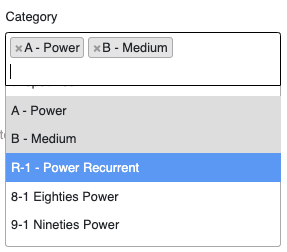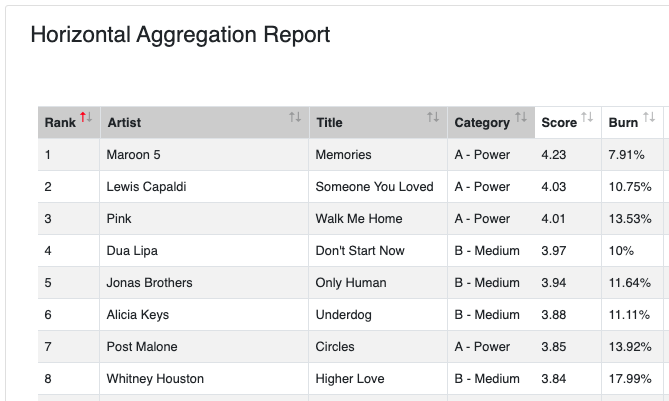New Feature Alert: Run Reports on Multiple Categories
Now available!
You can now run a custom aggregation report using multiple categories. This is an easy way to, for example, look at research on your Heavy and your Medium in one, consolidated report, so you can see scores, burns and sample size all in one place!
To access it, simply navigate to your Aggregation tab in the left-side navigation bar. Then, choose the Custom Aggregation tab. The Category field, which was previously a drop-down menu allowing you to select only one category, is now a text box. When you click in the field, a drop-down menu will still display a list of your categories, but now you can add or remove multiple categories as needed.
Feedback on this new feature? Let us know!